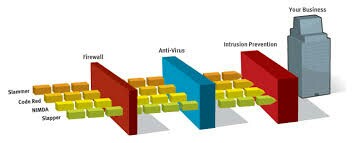I am interested in running our company's web server from our local office. The office makes use of file sharing and NAS devices among other common office protocols. The worst case scenarios I've envisioned would be someone eavesdropping onto company emails, doing packet traces, etc.. I want to take the necessary precautions that will help ensure it is harder for someone with malicious intent to gain access to our internal network via the web server or potentially listening to outgoing traffic if our company's dedicated IP is made known. Here are some of the things I'm considering:
- Disabling SSH/FTP port access from outside our network.
- Changing defaults ports (e.g. changing default HTTP/HTTPS/SSH/FTP ports)
- Implementing firewall rules on the web server itself
- Restricting sharing and internal network access on this Linux server so that it's harder to communicate with other computers on the network
Is there anything else that stands out? Some common security practices that I should adhere to? Thanks in advance.