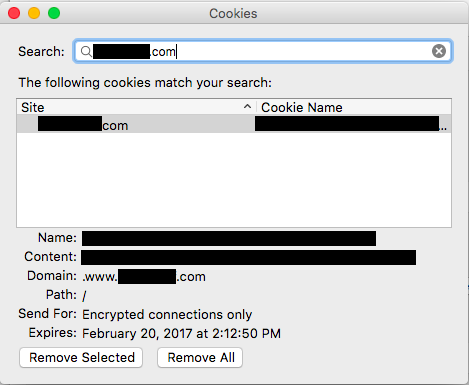I have a site. My site does not have any cookies. It is developed with Drupal 8(CMS) and have few articles. Just for a curiosity I did check whether my website uses cookies or not. I did use Firefox to check.
The Firefox message box showed that, your site is using cookies as shown below. What this cookies is for? Do I have to add information about this cookie in my privacy policy.