I am trying to build a light web server on an embedded device, and trying to add HTTPS to it by introducing mbedTLS.
I can use Firefox or IE to make connections without any problem.
However, when using Chrome/Chromium/Opera, it creates many TCP connections at first, and try to do SSL handshake. Most of the connections didn't send any ApplicationData after SSL handshake, the browser sends FIN right after ChangeCipherSpec and Finish. Only few connection would send ApplicationData after SSL handshake. It causes many items on a page are not loaded, the server didn't receive GET request for some items.
Cipher suite: RSA_WITH_AES128_GCM_SHA256
Certificate: Self-signed certificate with RSA1024/2048 key
keep-alive is not enabled
Why are so many connections created but not used by Chrome? And any idea to fix it?
Thanks
For StackzOfZtuff
Here is the screenshot of Chrome dev tool, it shows some certificate error, which is because the certificate is self-signed.

For Tom
SSLLabs result:
The main issues are:
(A) RSA key length 1024 is weak
(B) Self-signed certificate issue
(C) Forward secrecy not support
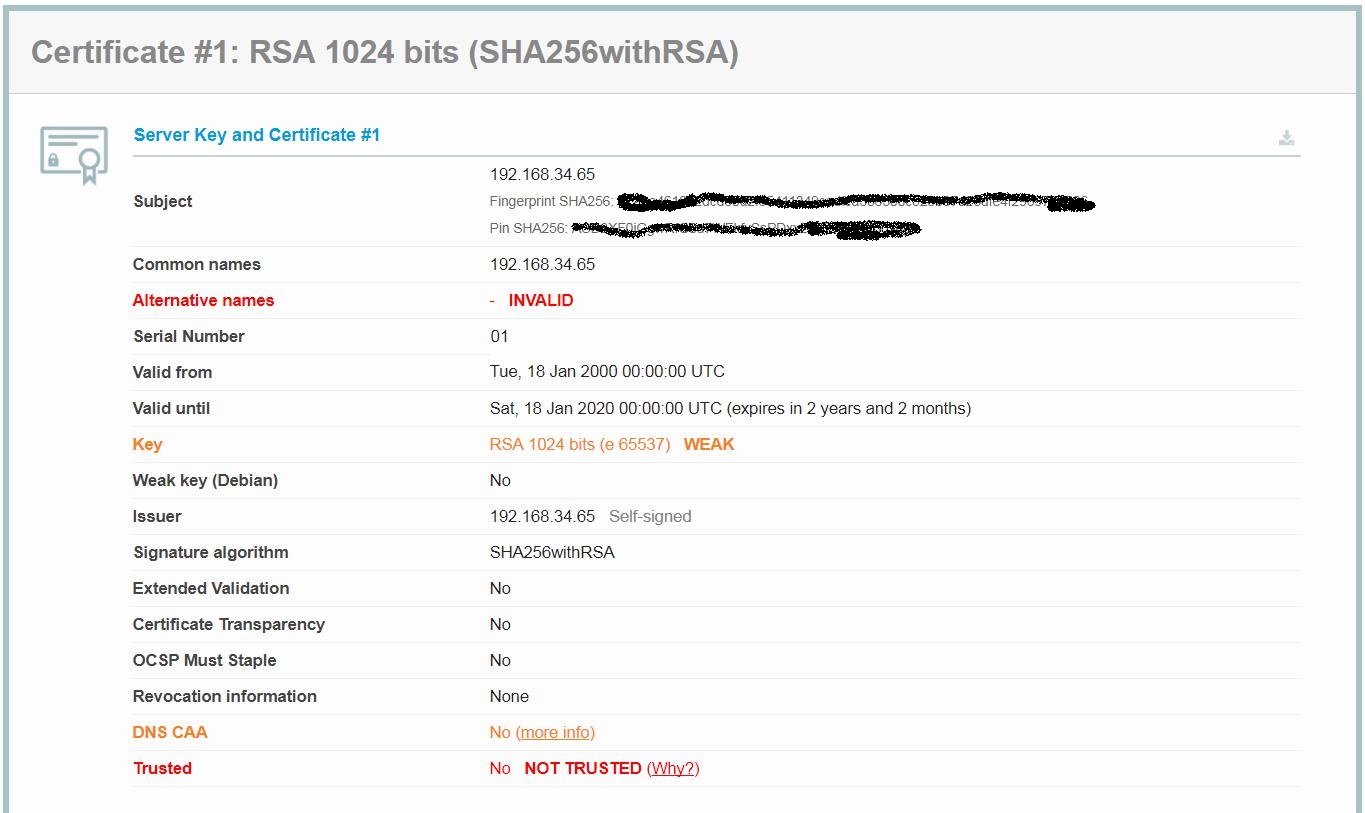


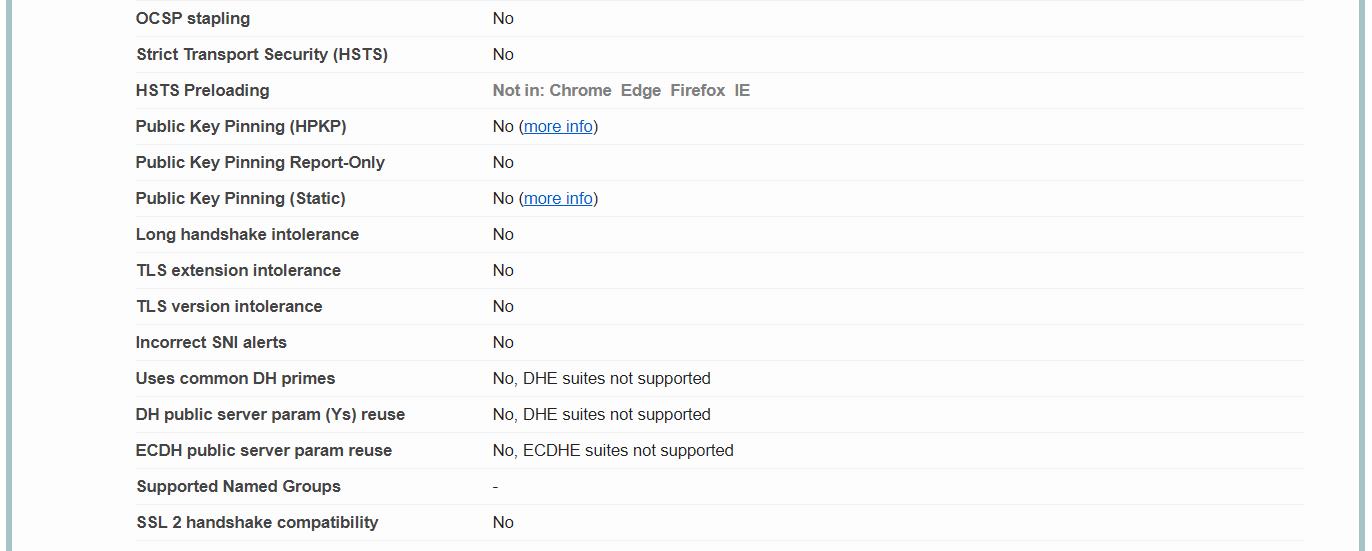
For Baptiste
I tried to disable "QUIC protocol", but I still got the issue of Chromes sends FIN after SSL handshake.
