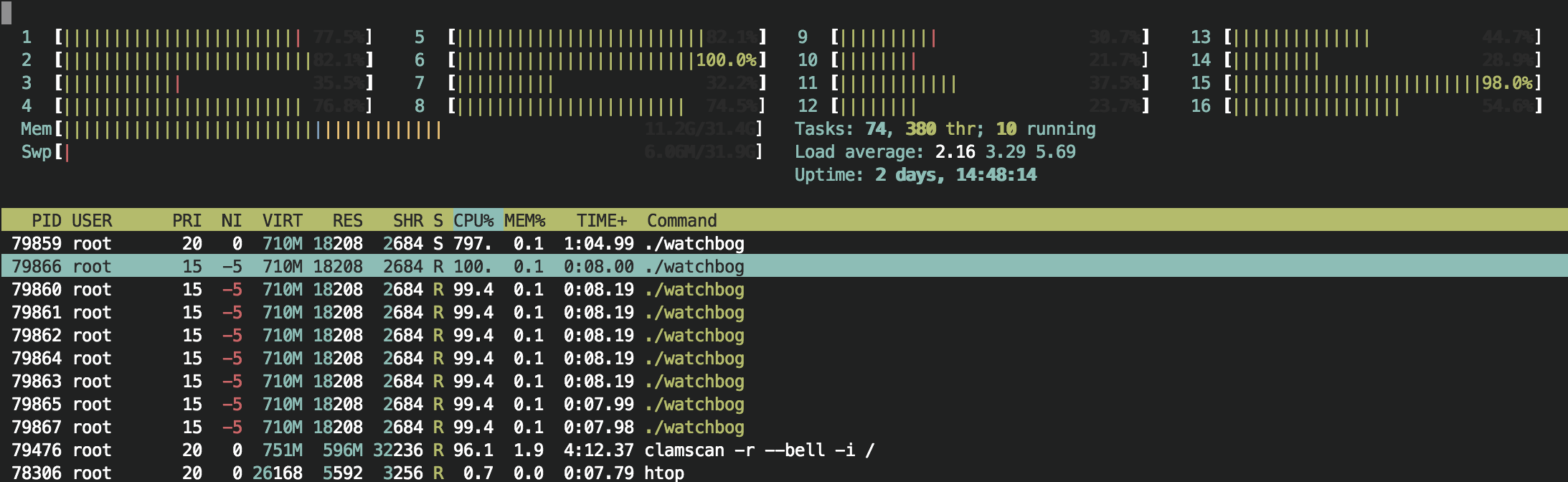How can I get rid of the "watchbog" process?
One of the great things about Linux is that you can just redeploy it free. I highly suggest you just wipe your OS and re-install. Trouble shooting the virus is almost always an exercise in futility in my experience. So backing up files and doing a re-install is good ROI.
If you really want to get rid of the process without reinstall, start with a "locate" for it. It's running as ./ so it's most likely local somewhere on the file system. Chances are it's got a sister process that will re-install it if you delete it, but I'd start by hunting down the location of ./watchbog and then seeing if it's a binary or script and go from there.