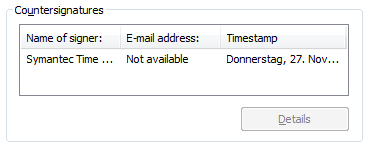I'm working on making a silent installer of WinpkFilter driver. In my silent installation, I'm always getting a (not so silent) prompt that says "Windows can't verify the publisher of this driver software".
Rightfully so. The cert expired in 2013 and it's cert path is just itself, which isn't a CA.
So how does the real installation do it? When I test the real installation it installs and uses the same expired cert, but there's no aforementioned Windows prompt.
How does it do that?