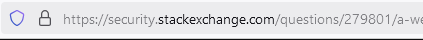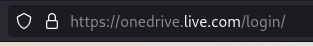I used to write training material for this exact problem, as one of our clients had very poor email security, and our most effective material were posters posted in high-trafic areas that trained users to recognize the domain name of the page asking for a password.
Firefox highlights the domain part of the URL specifically for this purpose:
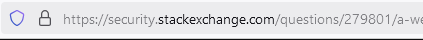
We instructed users to specifically check that the darker text was a website they were definitely 100% sure was tied to the service they were attempting to log into.
To put a grain of salt on this, this was after several years of abysmal security practices, where users would recieve emails from unknown adresses, click the .html attachment that mimicked the microsoft login page and stole the credentials. After several instances of "I hear clarice from accounting got hacked!", users were understandably more cooperative in being sure they wouldn't be the next person to be hacked than your average user.
Modern login systems (such as 2FA, passkeys and centralized auth poviders like okta) provide additional (not complete!) security that foils the basic attacks that generally take place with phishing.
The solution provided by SourceJedi is somewhat valid, unfortunately Microsoft in their infinite wisdom are apparently unable to create a login system that correctly remembers your previous login, on top of registering domains that sound exactly like what a phisher thinks might work.