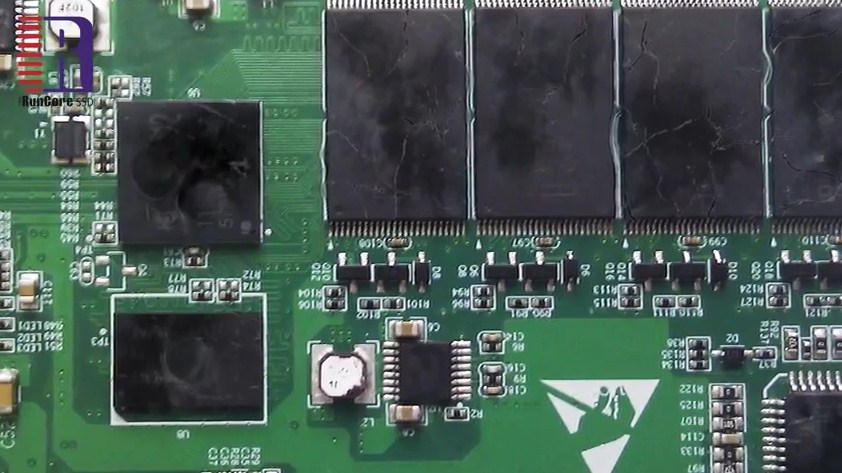There is no hard disk drive, or a solid state drive, or any other non-volatile computer memory on the market that would have self-destruct capabilities and a casual customer could buy. There's also a good reason for this. Let's, as an example, see what a military grade RunCore's InVincible SSD does:

XBitLabs.com: RunCore InVincible SSD Features Physical Self Destruction Capability
Besides typical elimination of all data through overwriting, the
InVincible SSD can completely destroy the data by physically
destroying memory and other chips inside the drive by burning chips
down physically.
The RunCore InVincible SSDs allow to protect sensitive data from third
party access in two ways with a single click. One method is an
intelligent elimination of all the data by overwriting the entire disk
with meaningless code. This overwrite-deletion method ensures that
there is no way to potentially recover previous data stored to the
device, effectively setting the SSD back to factory default. Still,
there are various data recovery devices not available commercially
which can, perhaps, recover data even after overwriting.
A less subtle method is the physical destruction of memory chips
inside SSD by applying an over-current to the NAND flash memory and
thereby physically destroying them.
Here is a YouTube video presentation from the manufacturer.
But let's make one thing perfectly clear. I'm not in any way endorsing this product. In fact, I don't know of a single store that would be selling them, the presentation documentation and the video are lacking on detail, credibility* and quality. And all of it was a bit of a joke among friends back when this story hit the web. If you watch the presentation video, you'll see what I mean for yourself.
But let's for a minute assume this drive is real, and it does what it says on the box. Would you be able to buy it as a casual customer? No:
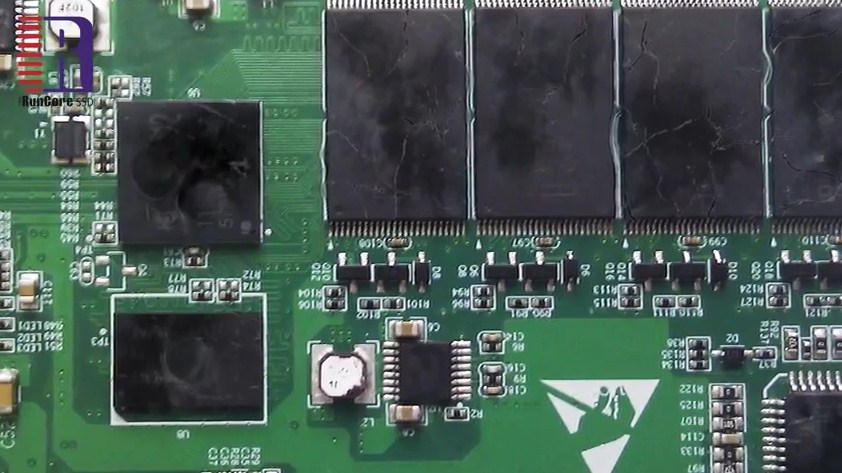
This is supposedly how the circuitry looks like after self-destruction. There's been a lot of speculation on the web this image (the only one you'll find) was faked. I can't say it doesn't look like it was faked to me also. Note the PCB assembly helper lines (white) next to the storage chips that seem to have melted too.
RunCore positions its InVincible SSDs for aerospace, military and
general industrial applications, it is unclear whether the company
plans to sell such SSDs to general public and whether the company will
be allowed to do so.
There's a good reason for that too, considering it's at the very least a fire hazard, and if you'd use it in your laptop, let's not even consider what all would start happening, if you forgot about it and wanted to board an airplane (although same should be true for any other public transportation vehicles, possibly public places too).
* I didn't manage to find a single proof this product actually exists, or that the presentation slides and video were not faked, possibly as a demonstration of planned capabilities for military contractors.