Question is just because of knowing that telling the users to check the left/bottom of the browser before clicking on the link is a good/usable thing regarding security.
My non technical answer (unlike other answers which focus on the power of JS and CSS):
I think this idea of checking is absolutely not realistic (bordering on crazy) and as such nefarious for real-world, realistic computer security.
- Even if you disable changing the status bar in JS (why would a Website really need to alter the status bar anyway?),
- even if you disable JS (which breaks many nice Web features) so that the destination of a link cannot be changed with JS as shown in other answers,
- even if you go as far as disabling automatic HTTP redirects (which would be very annoying on some Websites)...
the idea of carefully checking the target of every single link is a perfect example of "security as the enemy of usability" thinking: it is not only impractical, it is so impractical that users would not only never apply this principle more a few minutes, they might even be led to believe that secure handling of a computer is just too difficult and not worth it.
When you are giving security advice, you are not just stating a recommendation appropriate in a particular context, you are sending a message about computer security in general: security is easy, security is not easy but attainable, or security is just too difficult.
If you give an advice which is clearly too difficult to seriously apply every single time, every single day, you are giving the impression that computer security is all about perfectly following awfully stringent requirements, something mere mortals cannot really do.
If you ask way too much, people simply give up. And "security experts" waste their credibility.
This is why security recommendations cannot just be given by semi-gods "security experts" offering their "science" to mere mortals; security recommendations must be tested in the real world; implementation of recommendations must be observed, measured. When experience shows the recommendation is not followed, it must be changed to become useful in the real world.
telling the users to check the left/bottom of the browser
Another issue is, even if you could find some users willing to "check" the target of every single link, these users would not even know how to do the "check", because they almost never have any idea where a link is supposed to point to.
The recommendation is not just way too hard to practice everyday, it is confusing.
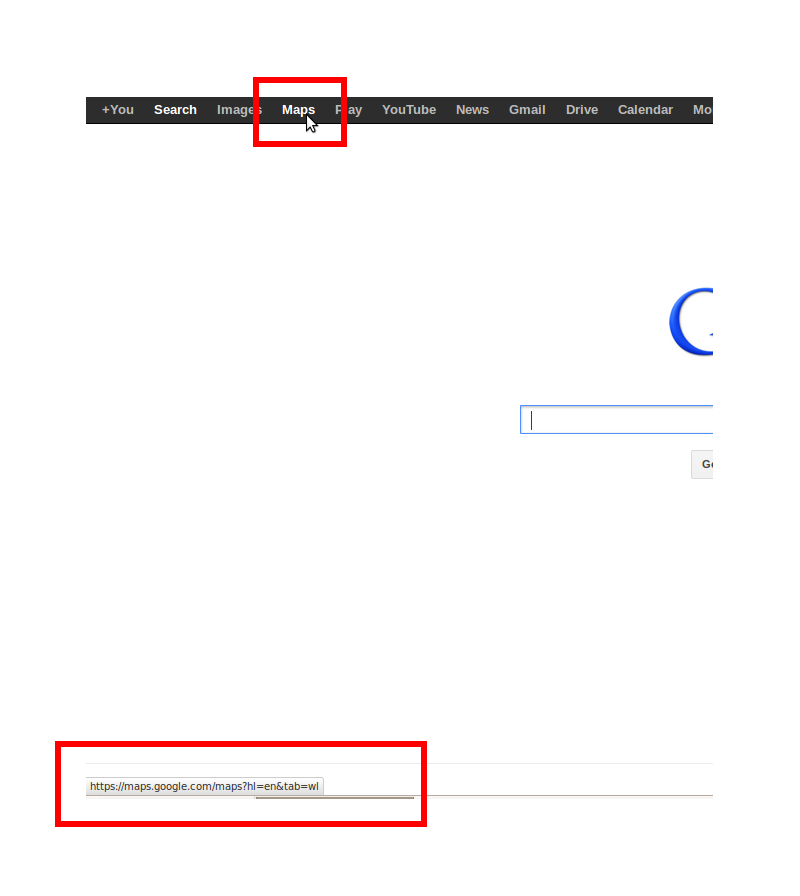



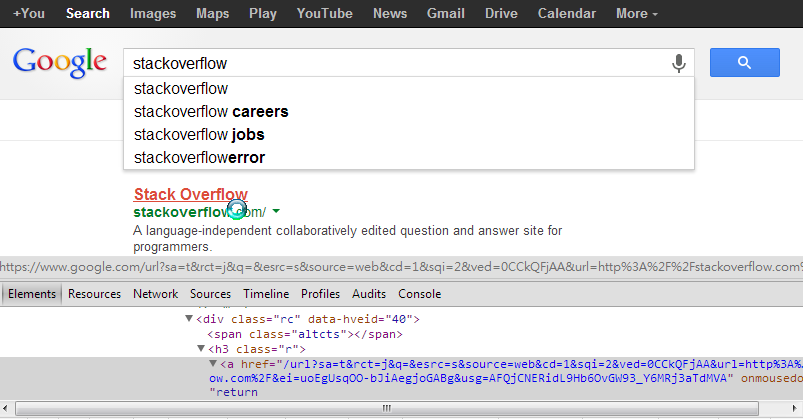
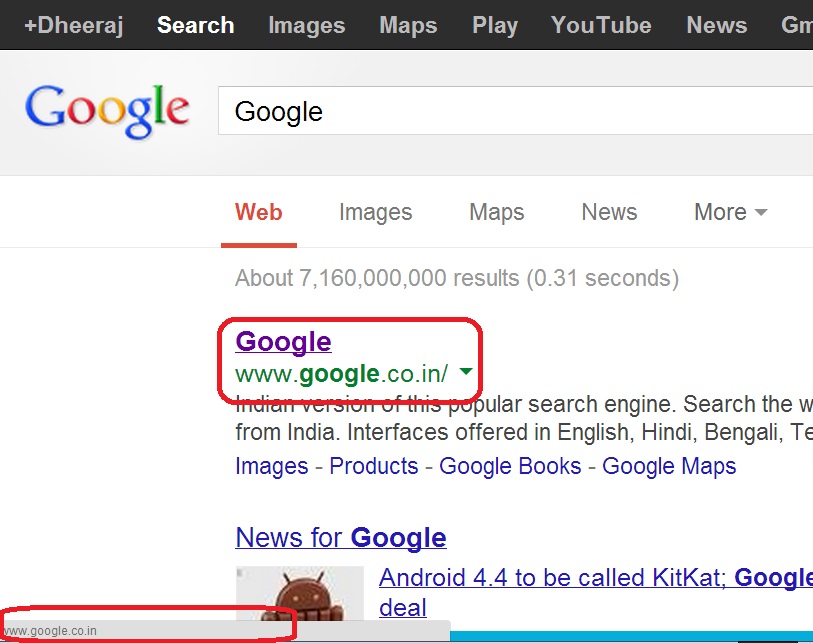
<a href="foo.html" onclick="window.location='bar.html';return false;">Go to Foo</a>