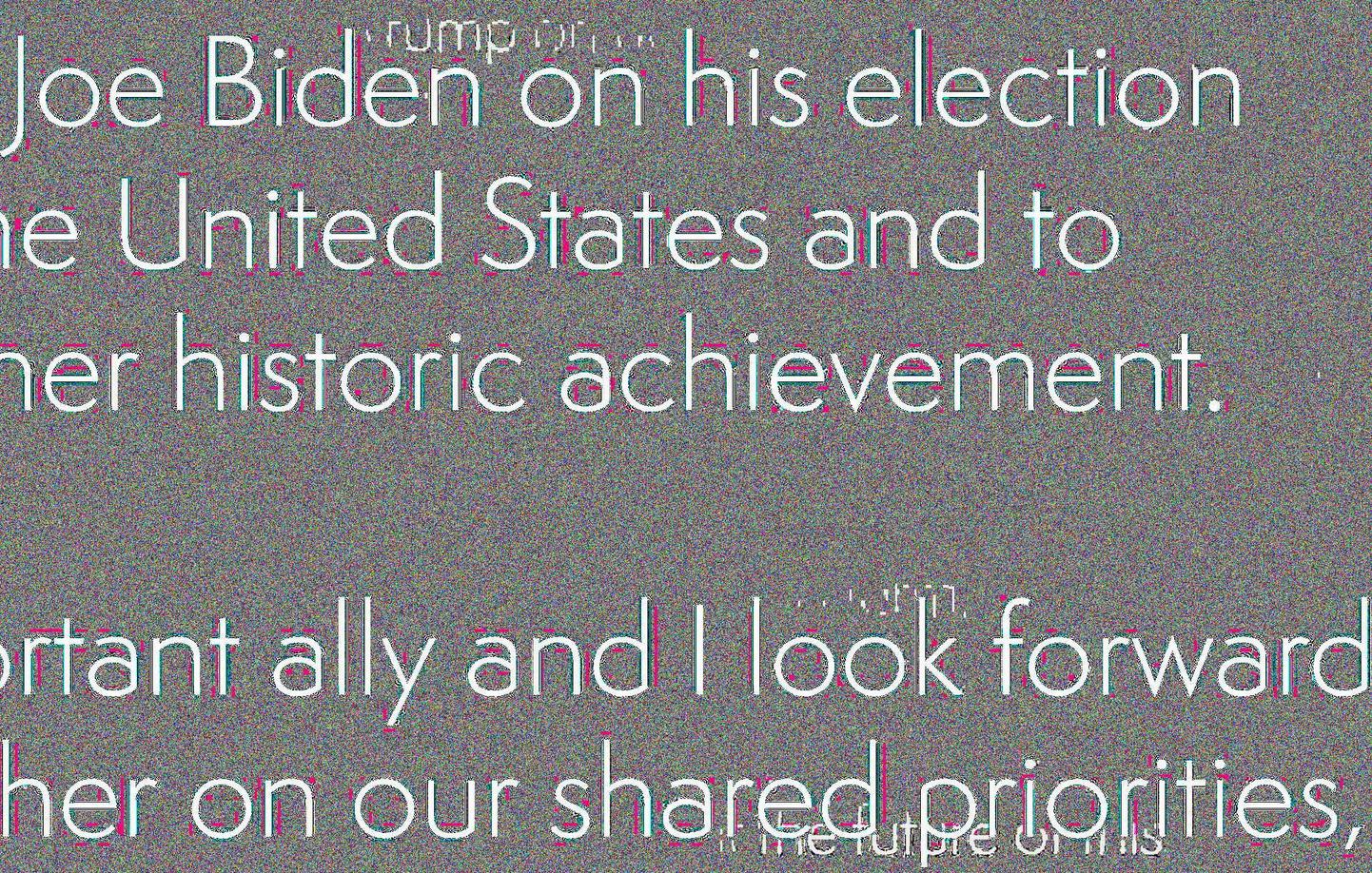At first I thought this was simply a hoax as no digital image process I'm aware of could do this by accident, but I was intrigued.
Taking the orignal image and performing an equalize on it did indeed pull out the alternate fragments. It also revealed the black background to be not really black but a composite of dense subtractive primary colors.
Here's a crop of the equalized image:
I'm pretty sure this error came about because the message was Printed on a Color Laser Printer and photographed (or scanned).
Note the Cyan, Magenta, Yellow remnants.
The "hidden message message*"" is a result of a previous print leaving a tiny bit of toner on the drum which was picked up by the next print. This is most common in duplex capable printers.
So how do you prevent it? Don't photograph paper to produce digital content.