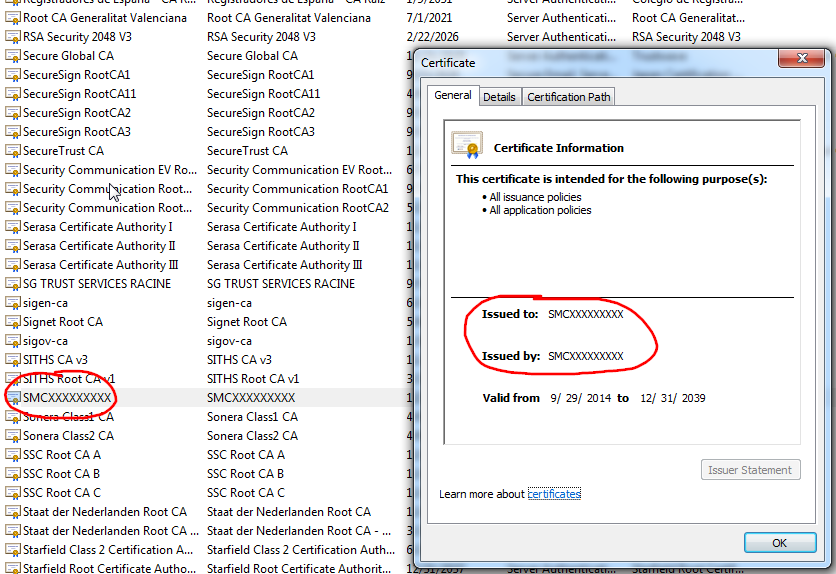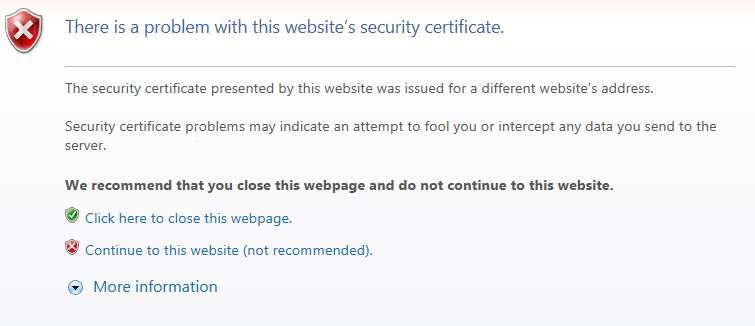I am currently running a setup that interfaces with many appliances running HTTP servers (running on Windows Embedded). The connections I use are HTTPS connections. My problem is, every time I open the web portal of those appliances (simple HTTPS servers that display some info), I get a "There is a problem with this website's security certificate" warning.
I have tried adding that certificate to the Trusted Root CA certificates, but I still get that prompt. I tried doing it from IE directly, and from certmgr.msc (after exporting the certificate file) with the same unsuccessful result. No matter what I tried, I still get that prompt.
Is there anything I might have overlooked ?
EDIT: Requested screenshots