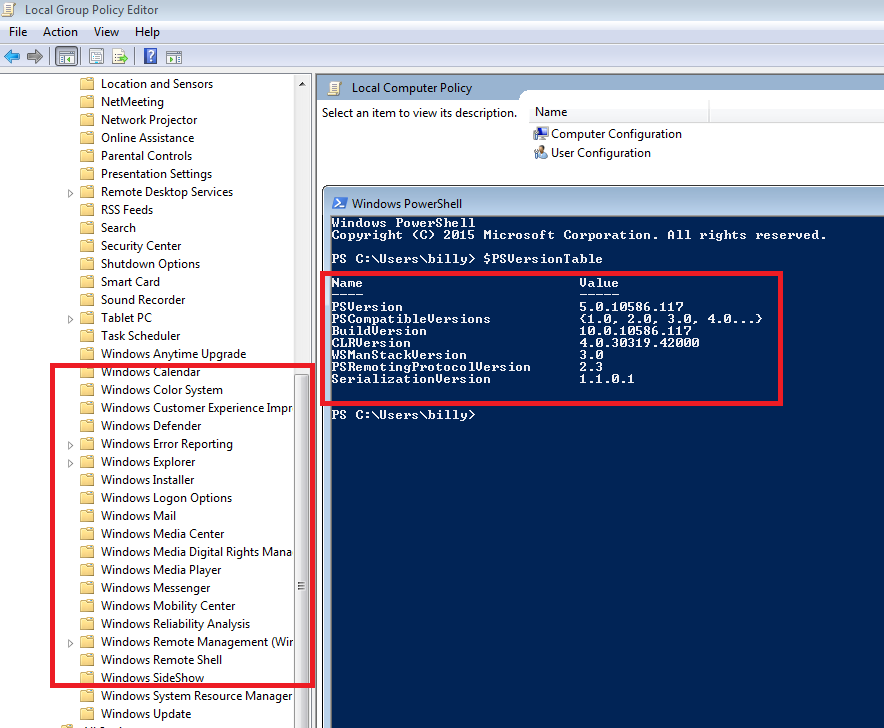I have configured a Windows 7 domain workstation and a Windows server 2012r2 server as the domain controller. After fully updating both machines, I followed the instructions here: https://msdn.microsoft.com/en-us/powershell/wmf/5.0/requirements to configure the Powershell transcription, block, and module logging features. To be clear, I updated Windows 7 fully, installed the latest .NET framwork (4.6.1) installed WMF 4.0, then installed WMF 5.0. On Server 2012r2 I fully updated and then installed WMF 5.0. Also, on the Windows 7 box, the options for Powershell logging were present after installing WMF 4.0, but then vanished completely after installing WMF 5.0. I have reverted to prior snapshots and repeated with the same results.
Windows 7: Windows Powershell missing completely in group policy editor.
Server 2012r2: Windows Powershell present in group policy editor, however only containing 3 settings:
- Turn on Module Logging
- Turn on Script Execution
- Set the default source path for Update-Help
The other settings that SHOULD be present, but are missing are:
- Turn on PowerShell Script Block Logging
- Turn on PowerShell Transcription
Any help is appreciated. Thanks.