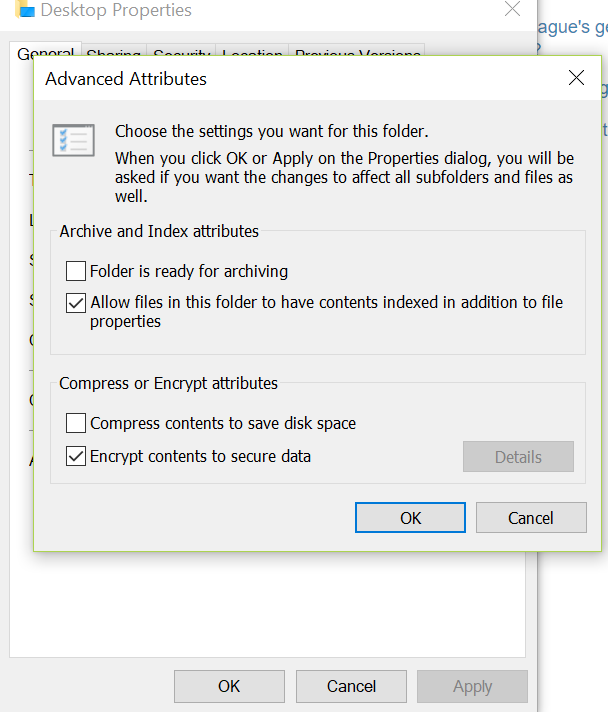I am not very informed when it comes to disk security but interested to learn more ( so please if it seems like i am misunderstanding some concepts point me to the right reading material )
I've got an external hdd for redundancy that i would like to "password protect". I am aware of full disk encryption but the disk is quite large in data ( 4TB ) and most of the data in there isn't really sensitive. It would still be nice to keep it safe against common thiefs that might just grab it and know how to usb plug it in a Windows machine but not really able to do much more with it.
Is there a way to password protect such a disk for windows without full disk encryption? The reason i am avoiding full disk encryption is that ( presumably ) :
a) It would take a really long time to perform b) I imagine that it must cause some wear to the disk, I dont know how much but it must be a lot of read write operations when you have to encrypt 4TB of data ( naivety ? ) c) Its not really necessary. Yes a slightly tech savvy person can imagine to boot this disk in Linux but so be it, no government secrets are kept on that disk, mainly family photos and videos
Thank you and apologies for the naivety.
P.S : I would like to be a little more educated on the subject as this is the first time I preoccupy myself with and so feel free to point me to reading material or anything for better understanding.