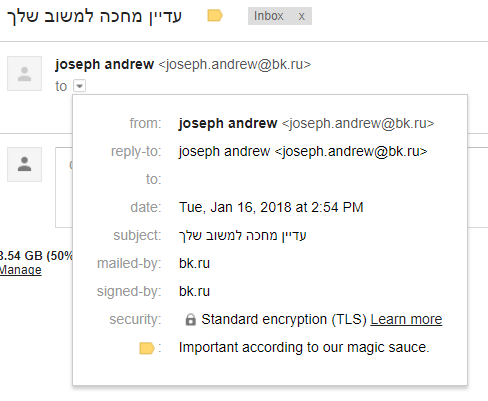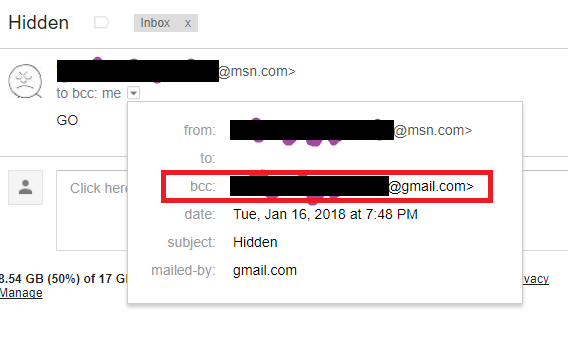I got an empty email in my language (Hebrew) with only a title that can be translated to I am still waiting for your feedback (original: עדיין מחכה למשוב שלך)
Since my gmail handle multiple accounts (by forward and by user\pass) I tried to figure out which account was the target, and to my surprise - None!
My question is simple, why gmail chose to put this email in my inbox? Attached bellow is the full source of the email (from gmail) except my censored email. How is this not a security breach\stopped by spam filters?
Original Message:
- Message ID <[email protected]>
- Created at: Tue, Jan 16, 2018 at 2:54 PM (Delivered after 2 seconds)
- From: joseph andrew Using Mail.Ru Mailer 1.0
- To:
- Subject: עדיין מחכה למשוב שלך
- SPF: PASS with IP 217.69.138.160 Learn more
- DKIM: 'PASS' with domain bk.ru Learn more
- DMARC: 'PASS' Learn more
Delivered-To: ****<cencored>****@gmail.com Received: by 10.2.76.217 with SMTP id q86csp4037724jad; Tue, 16 Jan 2018 04:54:21 -0800 (PST) X-Google-Smtp-Source: ACJfBotHqXkzj6W7gd+8IjEmxrwG9SqXBSC+QiTqyAB1j2Dt4ASXtmXr5UpqIpdU7Mge/EFmnzVI X-Received: by 10.46.101.207 with SMTP id e76mr192303ljf.115.1516107261904; Tue, 16 Jan 2018 04:54:21 -0800 (PST) ARC-Seal: i=1; a=rsa-sha256; t=1516107261; cv=none; d=google.com; s=arc-20160816; b=O+SDwmDS2Y7Jxi+mhwkV/+svfXK0KI3VvepeQgBpyhlgYY5gK3wln+RC4YPO+MMn71 tyrGBUoc1iGKpeGcilWAovf0XLceJY+EAGoMX4Hl4Pse8C5mWiP0DJQXfmolB5myOFD/ EoSl7Km4KDcQsvSC0DGwcni1yUPjgiQr+KIY+y19WCqVfm5EtCkbYkUCnFP1RWh/BUBp YZHKJrRYH/gWsSqBuIm/fDuSFk4bYAFaCOfkq5LfJcnkf7lpRFBnNYseignqwnnYMEzB aScqj1ppvCoYLbBuEiw+yLo1iQLoNdXwGOLShsGXELxkpdFpmchOEV44Wx2vp+RlJMF0 v1/A== ARC-Message-Signature: i=1; a=rsa-sha256; c=relaxed/relaxed; d=google.com; s=arc-20160816; h=content-transfer-encoding:message-id:reply-to:date:mime-version :subject:from:dkim-signature:arc-authentication-results; bh=47DEQpj8HBSa+/TImW+5JCeuQeRkm5NMpJWZG3hSuFU=; b=IPjf/U3N1a7Dx8HIw59iWKeccU4mS7Bd0Iy2FY/Be4Mx4QATd8uBvH7pLOVOLHRAXj iATzKUy69ZyLgu6gJVc+yjW3+i740O9ccPNbWAPQQASX1H9OkiMsmlhNYOU5u4KDKfbj nNm77TeMxrF57z4XKpbO3iE4YEv6JFankI949HvLnehC7wPP5M5YHpS8CllmV3zP8RX4 2kb14n4PzguduwYoHL3q7wwWHHnyPUsa3UuhCKLvNJYw4KWKLWNY6Kt7fwReb83T+OsG lavZ7huDrCcf0P8Ee7YGepcNpGFyh2WjpA4o7l+gAlnqsb6+5FZloH6j7cmQx/gA+gKh aVng== ARC-Authentication-Results: i=1; mx.google.com; dkim=pass [email protected] header.s=mail header.b=kgyoMcic; spf=pass (google.com: domain of [email protected] designates 217.69.138.160 as permitted sender) [email protected]; dmarc=pass (p=REJECT sp=REJECT dis=NONE) header.from=bk.ru Return-Path: <[email protected]> Received: from f493.i.mail.ru (f493.i.mail.ru. [217.69.138.160]) by mx.google.com with ESMTPS id 1si926950ljd.480.2018.01.16.04.54.21 (version=TLS1_2 cipher=ECDHE-RSA-AES128-GCM-SHA256 bits=128/128); Tue, 16 Jan 2018 04:54:21 -0800 (PST) Received-SPF: pass (google.com: domain of [email protected] designates 217.69.138.160 as permitted sender) client-ip=217.69.138.160; Authentication-Results: mx.google.com; dkim=pass [email protected] header.s=mail header.b=kgyoMcic; spf=pass (google.com: domain of [email protected] designates 217.69.138.160 as permitted sender) [email protected]; dmarc=pass (p=REJECT sp=REJECT dis=NONE) header.from=bk.ru DKIM-Signature: v=1; a=rsa-sha256; q=dns/txt; c=relaxed/relaxed; d=bk.ru; s=mail; h=Content-Transfer-Encoding:Content-Type:Message-ID:Reply-To:Date:MIME-Version:Subject:From;bh=47DEQpj8HBSa+/TImW+5JCeuQeRkm5NMpJWZG3hSuFU=; b=kgyoMcicHiqU/OvYmq/2sQYQ3607jIk9ZHkh3oVDZTrA6cWDxLGvol37xuQ3L0mfrqIOpSTYHuJzssIjww+4FL/h/GwBRRO1AsuLgxyjSQaOLVqidNe0MUIz6EVQxYXLcUCl9USryPLWAWKBiwL80efALu5znH8K96P6fF33Gzw=; Received: by f493.i.mail.ru with local (envelope-from <[email protected]>) id 1ebQkt-0004Zj-4G; Tue, 16 Jan 2018 15:54:19 +0300 Received: by e.mail.ru with HTTP; Tue, 16 Jan 2018 15:54:19 +0300 From: joseph andrew <[email protected]> Subject: עדיין מחכה למשוב שלך MIME-Version: 1.0 X-Mailer: Mail.Ru Mailer 1.0 Date: Tue, 16 Jan 2018 15:54:19 +0300 Reply-To: joseph andrew <[email protected]> X-Priority: 3 (Normal) Message-ID: <[email protected]> Content-Type: text/plain; charset=utf-8 Content-Transfer-Encoding: base64 Authentication-Results: f493.i.mail.ru; auth=pass [email protected] [email protected] X-7FA49CB5: 0D63561A33F958A5898151702DBFE222A841889EBAE90B8E20672C31CB87FE38725E5C173C3A84C39B8A9203B4187291E49527301AB7C5D479C543ECCDAE434EC4224003CC836476C0CAF46E325F83A50BF2EBBBDD9D6B0F20A889B128FC2D163B503F486389A921A5CC5B56E945C8DA X-Mailru-Sender: AEEF7784B292FD580FA14CB39DA65BAAC14FF9386EF48BFAB56EC34AB37A73FC68AD8B15A0E9EE36875DC23763F10D8F75E89B9EB25B1370F805D6321A69DA8E2FB9333096616C166E245241366DF001CF5B8F1B83B229A3C432A6261406F5E9E7E03437FF0094633453F38A29522196 X-Mras: OK X-Spam: undefined
Edit:
Tried to send with bcc and empty "to" and gmail showed the bcc. So currently @Luc answer seems to be the real answer (RCPT TO was used).