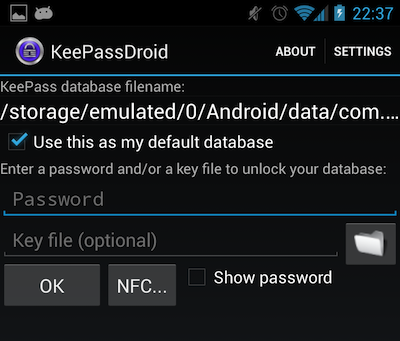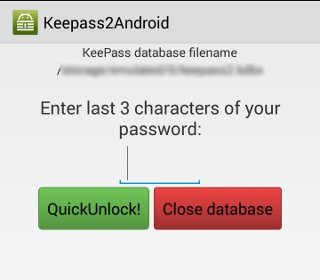I am looking for some security driven insight on when to dispose of a mobile application user's PIN in a few scenarios:
Background: When the user downloads and installs the mobile app, they are asked to log in with username and password. After authentication is successful they are prompted to set a PIN for easier access to the app during the session lifetime.
1) The app session expires and the user needs to re-enter their username and password to "restart" the session.
- Here I would presume to leave the PIN in place as this was not an action initiated by the user.
2) The user clicks "log out" in the app to kill their session manually.
- Here I would presume the PIN should be removed as this was an explicit action by the user.
I understand that this may be viewed as "subjective", but I believe that there should be a best practice around this as this involves defining an average user's intent regarding security.