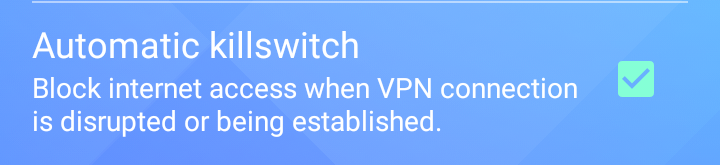When you sign up for a VPN account you also download the service's client,be it for Android, Windows etc but this question is specifically for Android or portable devices connecting through public hostspots.
For the VPN client to connect you through its VPN service you first have to connect through a wifi hotspot which itself assigns you an IP of its own network.
During that moment between connecting to the hotspot and connecting to the vpn,what kind of leaks that can identify you are taking place? What kind of information can the hotspot collect? Besides,applications like Gmail automatically connect when they become aware of a network connection,which could be very well be the one prior to the vpn's.What can those leak and how can you control them?