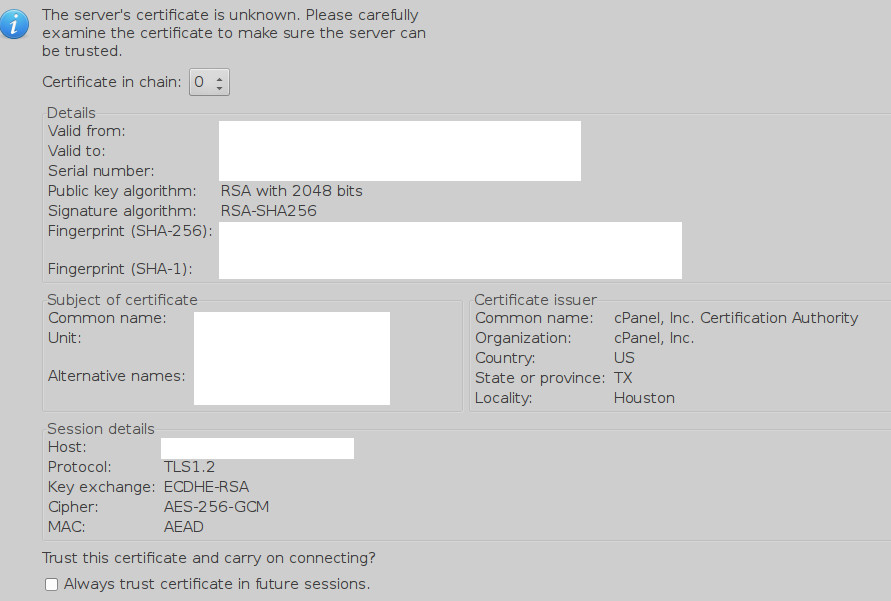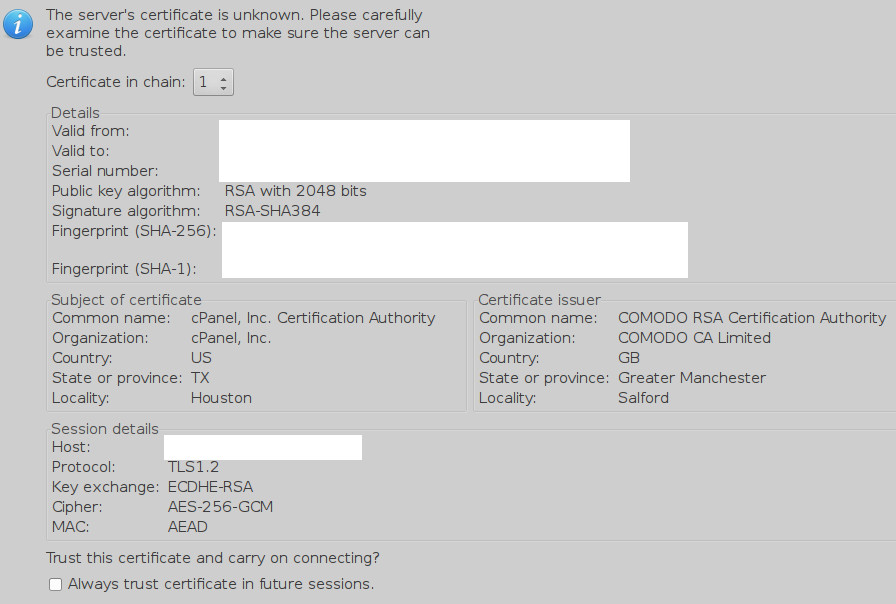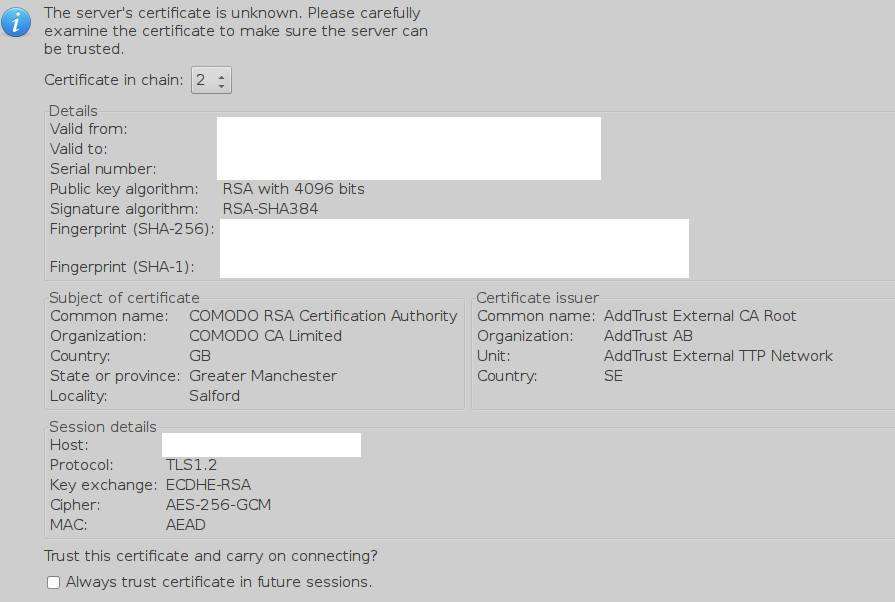Today most hosting providers start a TLS connection whenever you connect to their FTP server. But Filezilla doesn't store any root certificates, so whenever you connect to an FTP server and the TLS connection is started, you get this message:
The server's certificate is unknown. Please carefully examine the certificate to make sure the server can be trusted.
Then there are some details about the certificate: fingerprint, subject, issuer, etc. It is also possible to see the details of the other certificates in the chain, up to the root certificate. I don't see any way to download the whole certificates though, but I might be wrong. Filezilla just asks me: "trust this certificate and carry on connecting?" So I'd like to know what I should do to make sure I can trust it.
Here are the screenshots for more information. Under those windows the only buttons are "ok" or "cancel" (not included in the screenshots). Note the first is "certificate in chain #0", then there's #1 and #2. From what I understand, in this example the root certificate should be "AddTrust External CA Root".