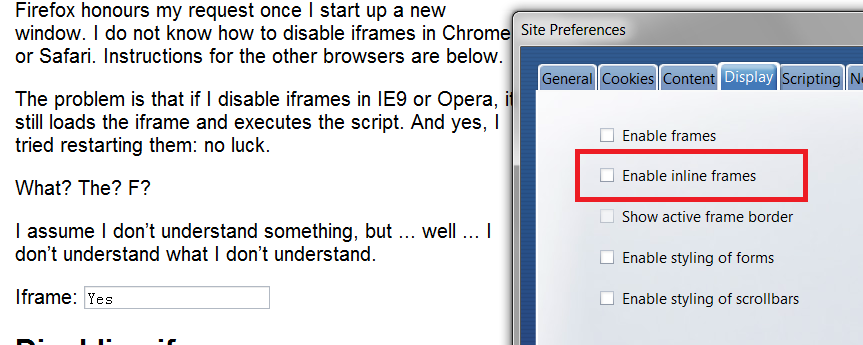In some browsers you can disable iframes and then set them to be used on per site preferences. I know opera provides this functionality.
From Quirksmode:
Disabling iframes
- IE9: Internet Options -> Security -> Custom level (for Internet zone) -> (scroll down) -> Launching programs and files in an IFRAME ->
set to Disable.
- Firefox: Go to about:config -> search for “frames” -> click on browser.frames.enabled
- Opera: Ctrl+F12 -> Advanced -> Content -> Style Options -> uncheck Enable inline frames
In addition, you could create a rule in a proxy, like privoxy, to filter out all iframes and then to exclude the sites you want to have iframes. I believe the built in behavior only does iframe-adds, but could be adjusted. This will give you a more global blocking. You should really just need a regex to find the opening tag and to remove till its closed, might be some cases where it will break the page.
Edit, it appears that opera does not actually disable iframes. I disabled iframes on the quirksmode link above, and it still registered the iframe. This is confirmed in the Opera Forums. I was hoping may the full quirksmode page was outdated.
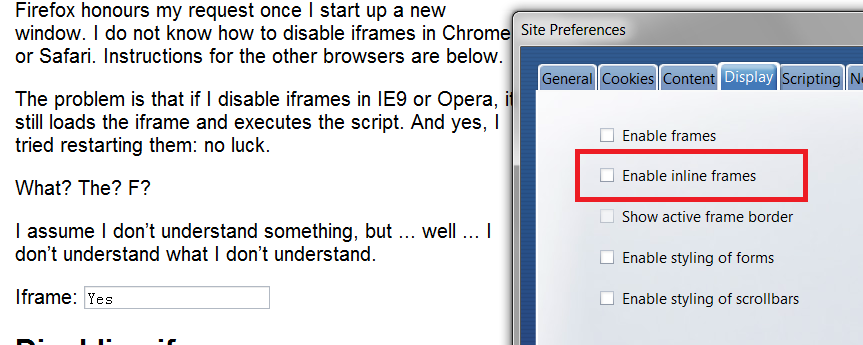
Probably best result to block at the proxy level before relying upon user scripts, browser features, etc. Also, more universal.