Today, when I tried to access the internet (google on HTTPS), my browser (Google Chrome) gave me the following error:
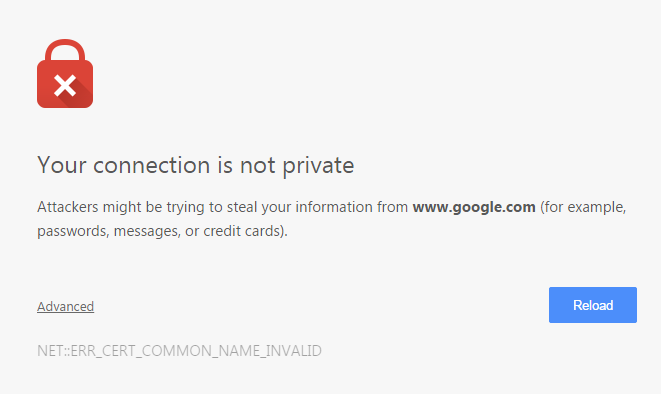
I am on my own home Wi-Fi, which has WEP. When I tried to reload google on regular HTTP, I got redirected to
http://ezp-prod1.hul.harvard.edu/search?q=<search term>&...
which gave me a 404 error. Sites other than google seemed to work fine.
I assumed this was a MITM attack and so I changed the WEP key on my router and rebooted it. However, minutes later, the error page and attack was back.
My questions are:
- How is the attacker still able to connect to my wi-fi, even after I changed my router's WEP key? I don't think it's possible to crack a WEP key in minutes, despite WEP's insecurities.
- How is the MITM attack being made? Specifically, how can the attacker insert themselves between my computer and internet servers?
- How can I prevent this from happening, now and in the future?
- I am still under this attack, now using tor. Can the attacker still read data sent over SSL through tor?
