I downloaded the Putty installer from ssh.com, which said
To import the signature key into GPG, use:
gpg --import putty-release-2015.ascTo check the signature of a file, use:
gpg --verify <signaturefile> <datafile>For example:
gpg --verify putty-64bit-0.70-installer.msi.gpg putty-64bit-0.70-installer.msi
Running the first example command worked fine. I used gpg --list-keys to verify that I have the release key from Putty's website.
The second example command gets me
gpg: can't open `putty-64bit-0.70-installer.msi.gpg': No such file or directory
I looked at the signature verification manual from GnuPG, but unless I am supposed to find a detached signature, I don't see where that .gpg file is supposed to come from.

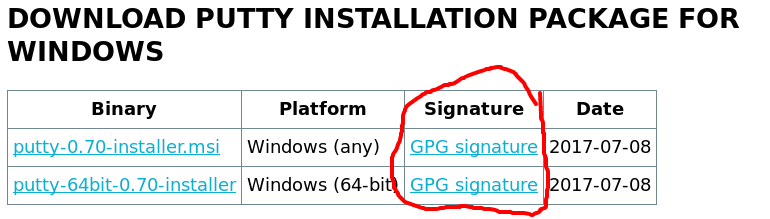
.gpgfile from here. It's right next to the binary download link.