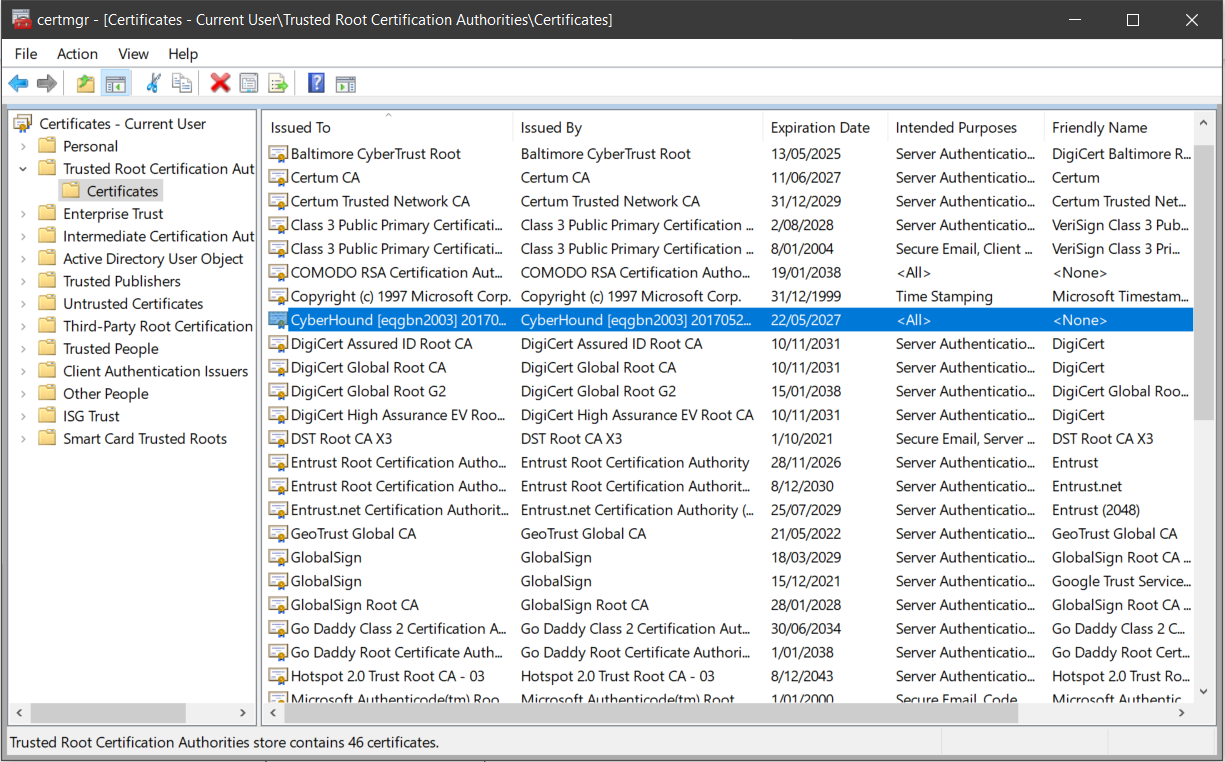The certificate is one part of the whole system. The other part is the school router which should be CyberHound Appliance.
When your browser connects with a site with https, the flow goes roughly like this:
- Browser initiates connection with the server
- Server returns its own certificate and a chain of certificates reaching up to a well known Certificate Authority (CA)
- You browser checks the server's certificate is valid, and the chain of certificates reach to a CA that it already trusts.
- If the chain of certificates does not reach to a CA that your browser already trusts, it will show you a warning that your connection is not secure
When you install the Cyberhound certificate, you are adding to the list of trusted root Certificate Authorities.
This means Cyberhound appliance can now do following:
- When your browser makes an https connection to any server, cyber hound will intercept the request and generate a certificate for that server signed by its own root CA
- Your browser will receive a certificate from Cyberhound appliance instead of the actual server you were trying to use. As the browser on your computer already trusts the cyber hound root CA, it will trust the certificate
- Now Cyberhound appliance will be able to decrypt the communication between your browser and target server. It may log your activity and enforce other school policies.
As you see the certificate and the router (appliance) work together to intercept your https communication. So unless your home network is also being intercepted by a router that has access to Cyberhound private keys, you home internet usage can not be monitored by your school or Cyberhound.
TL;DR: You home internet connection can not be monitored just because the certificate is installed on your computer. There must be a router on your network with access to Cyberhound private keys to generate the certificates in order to intercept the communication.
Note: I have left some details out to keep the answer easier to understand.