Im using Aircrack-ng suite to apply an evil-twin attack with my RaspberryPi3 operated by Kali-linux on another RspberryPi3 with Raspbian Jessie.
The steps are as followed:
1.configuring the apache2 server details at /etc/apache2/mods-available/userdir.conf
2.configuring the isc-dhcp-server at /etc/dhcp/dhcpd.conf
my dhcpd.conf file:
authoritative;
default-lease-time 600;
max-lease-time 7200;
subnet 192.168.2.0 netmask 255.255.255.0
{
option subnet-mask 255.255.255.0;
option broadcast-address 192.168.2.255;
option routers 192.168.2.1;
option domain-name-servers 8.8.8.8;
range 192.168.2.1 192.168.2.20;
}
3.I have changed the NetworkManager.conf file so monitor mode wont interfer with the manager as follows:
[main]
plugins=ifupdown,keyfile
[ifupdown]
managed=false
[keyfile]
unmanaged-devices=interface-name:wlan0mon;interface-name:wlan1mon;
4.running:
airmon-ng start wlan1
airodump-ng wlan1mon
after choosing AP to duplicate : Dbest on ch#4 , running:
airbase-ng -e "Dbest" -c 4 wlan1mon
At this point, im suppose to see "Dbest" broadcasting its ESSID to all of my wireless devices, although I only see the fake "Dbest" AP on the same device I have created it with(my kali-linux), as shown:
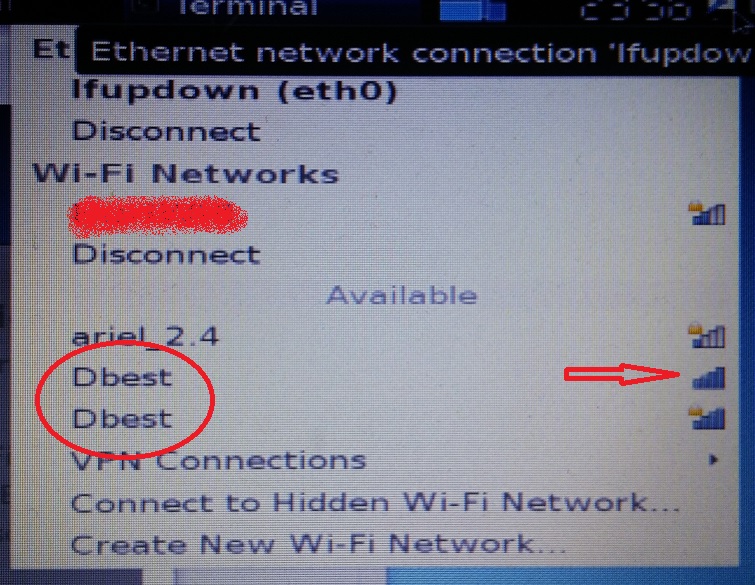
And on my Raspbian jessie I only see the original"Dbest" I am connected to and the fake one doesnt even appear, as shown:
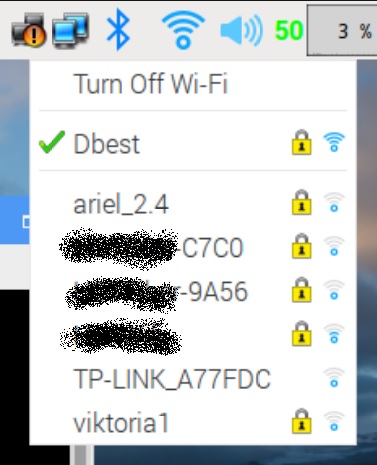
After a quick check with iwlist wlan0 scan on the Jessie, the interface can "see" a network called "Dbest" and according to dhcpdcd panel addon "wireless and wired connections" The Pi can actually see the fake AP but I cant authenticate to it:
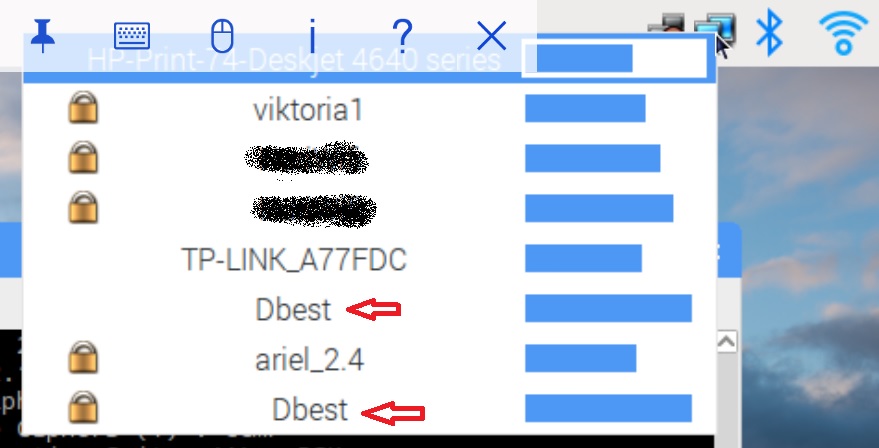
I have allocated IP and subnet Mask to the at0 interface created by airbase-ng, I have also enabled NAT routing options, dhcp listener, and the apache2 for the fake authentication though this has nothing to do with the problem.
Any ideas on how to make my fake AP visible?
both RaspberryPi3's has BroadCom BCM43430 wireless Chipset (wlan0) My kali linux has USB input wifi adapter Atheros AR9271 wireless chipset (wlan1) Everything is up-to-date, firmwares of the chipsets, drivers and my raspberrys are updated and upgraded.
